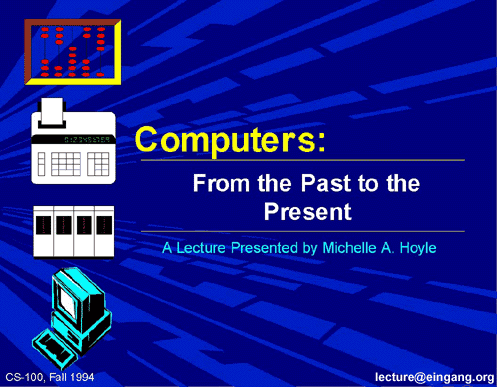
|
Introduction
Welcome to Calypso's Lecture Series for CS-100. The first (and only) lecture in the series is about the history of computing from the past to the present. This offers the student or casual browser an overview of the advances in science that made desktop computers possible starting with the invention of counting.
This lecture was originally given in the fall of 1994 at the University of Regina (Regina, Canada) for 400 CS-100 students. CS-100 is an introductory course designed primarily for students from other disciplines. It was not intended for the computing science major student. As such, this material was geared to appeal to those students.
The author would like to thank the copyright holders of the various pictures used in this work without formal acknowledgement. For copyright information, please contact the author Michelle A. Hoyle (thelectureATeingangNOSPAMorg)..
Future additions to the lecture include a section discussing the impact of business microcomputers and mainframes to the history of computing.
Teachers, this lecture is available to be used on a standalone machine in a classroom. Drop me some mail (thelectureATeingangNOSPAMorg) if you would like a copy for use in a classroom, museum, or kiosk. Replace the AT and NOSPAM with an @ and a . respectively
Navigation
Go back to the previous slide/page in the lecture. Access key: p
Go to the next slide/page in the lecture. Access key: n
Go to a selectable list of all slides in the lecture. Access key: i
Provides more information on a related topic to the current slide/page.
Gives a listing of other sources of information on the Internet about the current topic.
Jumps the display to the top of the slide. Access key: t
Jumps the display to the beginning of the text. Access key: b
Links in the body of the text point to more information about a given subject. You can continue forward from that point using the "Next Page" mechanism or return to the point you digressed from using the "Last Page" mechanism. Selecting "Contents" at any point in time will return you to the table of contents.
We support some accessibility enhancements. If your browser supports access keys, you may be able to use CTRL+access_key (Macintosh) or ALT+access_key (Windows) for navigation. The access keys were listed above with the buttons. To use them, hold down the ALT key (or the CTRL key on a Macintosh) and then press the appropriate access key. These do not work on all browsers.
Finally, if you're using a graphical browser, you might want to consider changing the size of the browser window to as large as possible. The slides are quite large.
Choose the right arrow or the field marked "Start" to start your lecture experience.
Contents:
- The Shamanistic Tradition
- Stonehenge: A Primitive Calendar
- The Abacus: A Primitive Calculator
- The Forefathers of Computing Science
- Pascal's Pascaline Calculator
- The Difference Engine
- The Conditional
- Herman Hollerith
- Binary Representation
- The Harvard Mark I

![]() This site selected as one of the ten best educational sites on the WWW
for the month of December (1996) by
Learning in Motion and picked as a Britannica
Internet Award site in
February of 2000.
This site selected as one of the ten best educational sites on the WWW
for the month of December (1996) by
Learning in Motion and picked as a Britannica
Internet Award site in
February of 2000.
Computers: From the Past to the Present
Introduction:
Last modified July 30, 2006
©1994-2006 by Michelle A. Hoyle